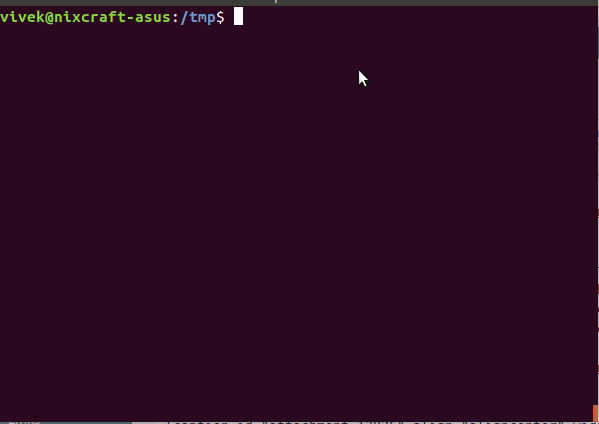DD with progress
Date:
[26th Sep 2024]
Categories:
[linux],
[howto]
I often copy Images, *,img-Files, to Drives, thumbdrivers or SD-Cards or something like that. And I often forget to activate the progress bar and when it's time for a 16-GB-Image to an SD-Card, this lasts a long time and I don't know if its actually working.
So here, for me, the fucking command:
dd if=/path/to/input of=/path/to/output bs=1m status=progress
Thank you very much.
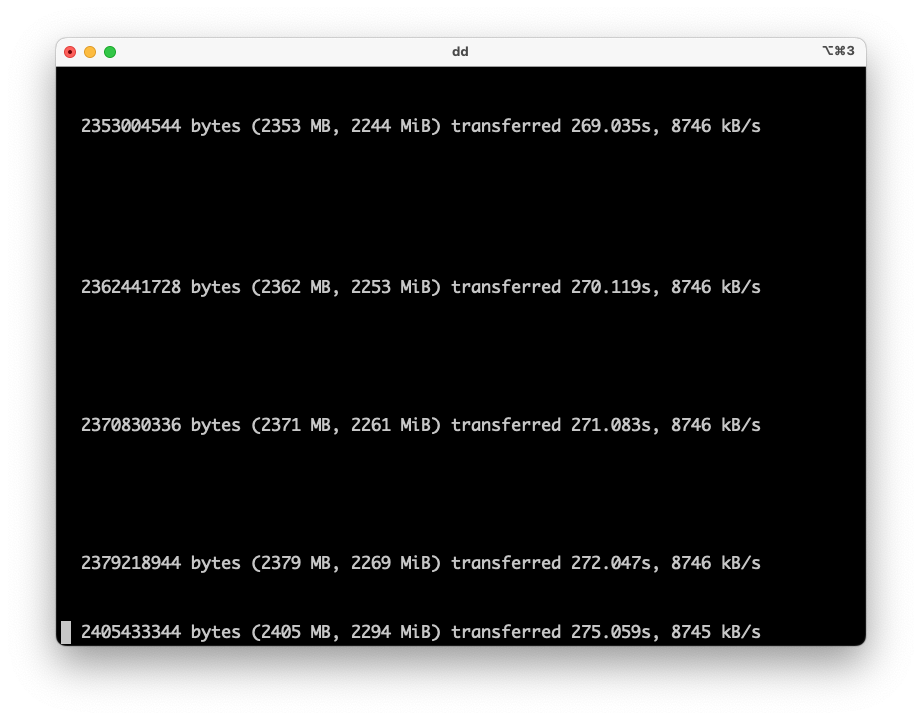
Read Floppy Disks, write to Image
Run:
sudo dd if=/dev/disk3 of=mydisk.dd bs=512 conv=noerror,syncreplacing /dev/disk3 with the identifier of your external disk drive. The argument conv=noerror,sync is not strictly needed, but if you omit it, any single I/O error on the disk will abort the transfer and leave you with an incomplete image. The argument bs=512 gives you a “block size” of 512 bytes, the same size as one of the sectors on a 1.4MB floppy.